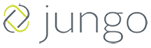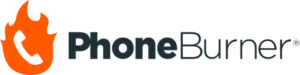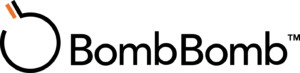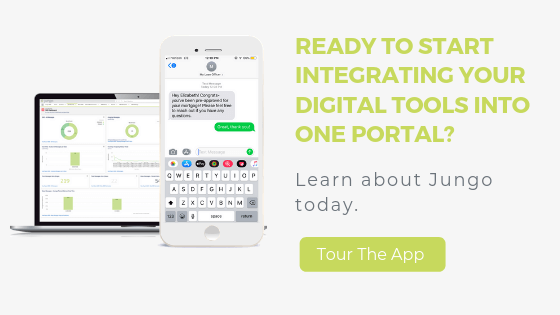As a highly software based industry, the mortgage world is all too familiar with the term native software integration. But what exactly lies behind that buzz word?
When you really get into it, there are many types of integrations, and they all do different things! This article will detail a few different categories of integration, and what each one offers you and your team.
The goal of any so-called integration is to make your life easier, so if you’re struggling to make your software systems “talk” to each other, you’re in the right place!
Here are the three types of integrations we will discuss today:
We will also dive into Salesforce’s AppExchange and Jungo’s own native software integrations.
1. Manual Syncing Through Third Party Connectors
As more and more businesses rely on software to complete everyday tasks, connecting between two platforms has become a necessity. Third-party connectors are programs that have stepped in to fill the gaps. These third-party connectors build automations between the platforms, allowing for a sharing of information.
One such third-party connector is Zapier. Zapier is an online automation tool that allows you to manually set-up workflows based on trigger actions. Zapier is an amazing tool as it allows people to connect thousands of apps that wouldn’t normally “talk” to each other. For example, you could set up a “Zap” so that every time you enter a new contact into a Google Sheet, that contact is automatically added to a list of subscribers on MailChimp.
Setting up the stated “Zap” would look like the example below.
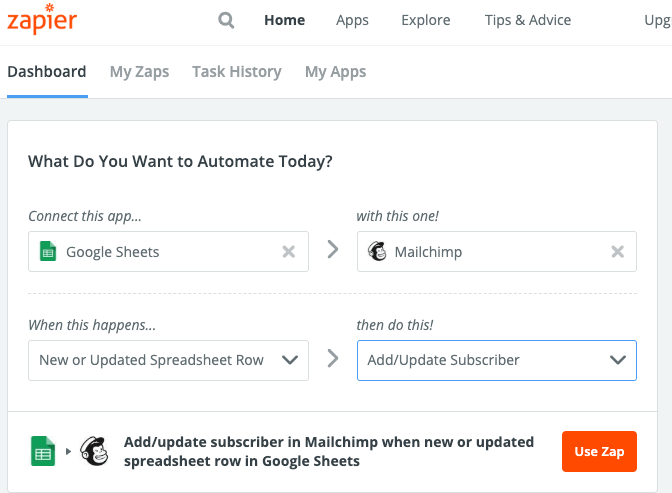
How much does Zapier cost?
Zapier allows you 5, two-step Zaps for free. However, if you want more Zaps, or more complicated automations, you’ll need to start paying for Zapier. The Starter plan features 20 Zaps, access to Premium Apps, and more for $20 per month. Their Professional and Professional Plus plans offer even more features, but cost $50 and $125 per month respectively.
Possible Downfalls of Zapier
Zapier offers limited task triggers
Yes, if you want to complete a simple task, like above, you can do that through Zapier. However, if you want to do something a bit more complicated, you might run into some issues.
Keep in mind, even if Zapier has an integration with the tool you are using, it may not have all the functions available in Zapier. So, before you commit to using a software tool because a company says it has a Zapier integration, check out what “zaps” can be done.
Zapier offers limited platform integrations
The mortgage industry utilizes some very specific software platforms. Therefore, it makes sense that not every software platform you use will be open to you on Zapier. For example, if you wanted to set up a Zap between your LOS and your CRM, you will probably be out of luck.
2. Advanced Syncing Through External Connectors
The next possible scenario for software integration involves platforms that wouldn’t normally “talk” to each other. In these situations, external connectors, such as Amazon Web Services, are needed to sync the systems.
In a scenario using an external connector between platforms, the data probably isn’t syncing bidirectionally. Instead, it’s unilaterally syncing from one software to the other. For example, if your LOS and CRM are synced using an external connector, your LOS may push information to your CRM. However, your CRM probably can’t sync data back in the opposite direction.
This type of integration can be very effective, and help minimize double data entry and inconsistencies dramatically. However, it has its shortcomings.
3. Native Integrations Using API
If you’ve spent any time using software platforms, chances are you’ve heard the acronym API thrown around. But what exactly does it mean? And what does an API do for you?
What’s An API?
API stands for Application Programming Interface, which, when overly simplified, acts as a “guide” for using an app. It is then utilized to develop programming for software applications to “talk” to each other.
An API integration between platforms means that the two softwares bidirectionally sync. They share data back and forth seamlessly after they are connected. And, many times a user only has to login to one of the platforms to access both of their functionalities.
If programmed properly, workflows can pull from both software’s knowledge bases to create a very powerful end result.
What does a true native API integration do for you?
A true native API integration utilizes data inputs from one software to enhance the user experience and functionality of another.
Let’s take a look at two common mortgage software applications: a Loan Origination Software (LOS) and contact database (CRM). If your LOS and CRM are fully integrated, when a loan is updated in your LOS, your CRM automatically reflects that change. Then, an automated workflow is triggered in your CRM, which sends out a loan process email update to the relevant parties. Another workflow is also triggered which sets a reminder task for you to follow-up with the borrower in a week to confirm that they received the documents they needed.
Jungo’s Native API Integrations
Jungo has many native API integration options, but there are a few that loan officers tell us that they especially love.
Our philosophy here at Jungo is to do what we do best (customizing a powerful CRM for the mortgage industry), and then partner with other industry leaders who are doing what they do best. This combination of strengths allows us to focus on making our product the best it can be, and then plugging other amazing programs into Jungo to make it even better.
We don’t think that we need to reinvent the wheel when it comes to these awesome products. We’d rather our customers just use the businesses that have already designed killer software systems.
Here are just a few of the native integrations that Jungo users love!
Auto dialers are one of the many categories of software that will make your life easier. RingCentral in Jungo lets you click-to-dial and create contacts and opportunities right from a contact’s file.
Plus, when a contact in your database calls, you’ll automatically have a preview of their file. This lets you instantly know who you’re talking to, and what your last interaction with them was.
PhoneBurner
Thanks to PhoneBurner’s direct integration with Jungo, you can power dial leads up to 4x faster. You can also use their voicemail drop feature, which allows you to immediately leave a pre-recorded message if no one answers your call. And since the integration between Jungo (Salesforce) and your dialer is native, your database will automatically reflect your calls and notes.
BombBomb
When it comes to sending emails, it’s tough to stand out from the crowd. With BombBomb, you have a simple and fun video tool that your contacts will love to receive! From right within a contact’s profile in Jungo, you can send an email and include powerful videos that will help you engage with your leads and customers. Of course, all emails that go out are tracked and monitored giving you even more visibility to what communication is effective.
Mortgage Coach
With Mortgage Coach, Jungo users have the ability to create batch or individual Mortgage Coach presentations. Plus, rent vs. own cost comparisons and total cost analysis, all directly from within Jungo. The combination of Jungo’s CRM abilities and Mortgage Coach’s pricing presentations allows you to send beautifully detailed mortgage pricing options to borrowers, straight from their contact profile in Jungo.
OptimalBlue
The Jungo and Optimal Blue integration means that you’ll have one less login to manage. You can run Optimal Blue’s pricing engine from right in Jungo and immediately email quotes to borrowers. All Optimal Blue reports and communication details are automatically stored in the contact’s record so you can easily track a customer’s history. You can even set Rate Alerts within Jungo based on the live data sync with your pricing engine.
Docusign
The rise of the digital mortgage application also led to the need for an alternative to the traditional, “wet” signature. When your borrower can’t sign the hard copy of a document, softwares like Docusign are a life saver! Now, with Jungo’s integration with Docusign, you’ll have full access to all loan documents right from Jungo.
A LOS and CRM are two powerful tools at a loan officer’s disposal. Seamlessly integrating the two makes the platforms even stronger. As a leader in the LOS world, Ellie Mae’s Encompass is even more powerful when integrated with Jungo. For example, as the borrower works their way through the loan process, automated loan email updates are sent. Utilizing Jungo’s marketing campaigns is also easier when you are synced with Encompass. As loan milestones are hit, borrowers are placed in automated drip email marketing campaigns. These campaigns increase customer loyalty and referral rates.
Floify
Document management is one of the most time consuming tasks that you deal with as a loan officer. But with native software integration between Jungo and Floify, that frustration can become a distant memory. You’ll be able to automatically send Floify documentation needs lists to borrowers with Jungo’s automation. You can also access your Floify document management system from right inside Jungo.
Salesforce’s AppExchange
Salesforce offers one of the most comprehensive native software integration partnership systems. The Salesforce AppExchange is the leading enterprise cloud marketplace. They have hundreds of third party apps, ready to integrate immediately.
There’s a real benefit to Salesforce’s majority market share. If a third party app is planning to integrate with any CRM, it’ll probably be Salesforce. After all, why would you not integrate with the biggest player in the space??
Jungo and Salesforce AppExchange
Since Jungo is built on Salesforce, you have complete access to the best-of-the-best app integrations that the Salesforce AppExchange has to offer. From marketing, to sales, to pretty much anything else you can think of, there are integration options for you.
There are hundreds of paid and unpaid app options, for all the tasks you need to complete during a normal work day. This means that when you log into your Jungo account, you have immediate access to all the software programs you already rely on.
Jungo, built on Salesforce, gives you an open API to form close partnerships with industry leaders. Therefore, you no longer have to worry about double data entry or outdated information.
Bottom Line
Taking full advantage of the software that you pay for means understanding how different platforms work together. The important thing to keep in mind is that the complicated world of integrations exists to help you! If your software platforms work together, you’ll have more time to close more loans. That way, you’ll get more done, everyday.