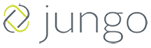2018 is here! That means it is time to put those New Year resolutions in place, and for many of you, I am sure, that means taking a good hard look at your business to start your New Year off right. So, today I want to give you a few top tips that should be on your list.
D.A.R.T.S.
If you have never heard of D.A.R.T.S. it is an acronym that stands for delete, archive, reply, task, and sync. This is a method for cleaning out your inbox and making sure you are only looking at new, relevant emails. Which in hand keeps you and your business organized, which is the best way to start your New Year off right. It works like this.
DELETE
When a new message arrives in the inbox, odds are that a large percentage are promotional or advertising in nature, so we “Delete” or “Archive” these messages for future reference. For clients that are experiencing extreme inbox overload (500+ Message), we recommend unsubscribing from all lists and RSS feeds until your Email Inbox is under control. Since there is a good chance that you are also receiving unnecessary emails from your friends, colleagues, and team members, it is a good idea to have a plan to teach those contacts how to best communicate with you.
ARCHIVE
For the messages that are important to keep, it’s best to “Archive” the message by linking it to the sender, contact and/or transaction to whom or which the message is most directly related in Jungo. You can do this by simply copying and pasting the message into a logged call under their contact page.
REPLY
For messages that require a response, reply directly from your email account and archive your response just like we did above. Copy your response and paste it into a logged call under their contact page.
TASK
Replying and Archiving should be followed by the creation of a task or series of tasks to guarantee you continue to follow-up and check in on this person’s original request.
SYNCHRONIZATION (SYNC)
The primary benefit of SYNC is to connect multiple devices and contact management systems for continuity and to eliminate double and triple data entry. Advances in synchronization allow users to stay connected with wired and wireless option. Jungo syncs with Gmail™ through Ebsta™ and Microsoft® Outlook® through LinkPoint™.
Automations
With the New Year comes new resolutions, and we hope one of yours was to utilize Jungo more fully for your business to start your New Year off right!
So, let us help with three automations you should be using.
Reffinity
If you haven’t started utilizing Reffinity’s automations, you are missing out. Reffinity reports can be automated to send weekly reports to your most important realtor partners. This consistent update will be a huge plus for your partners, and guarantees they are always in the know. Reffinity reports can be automated to send weekly for up to five years, and will include a list of all your referrals from this partner that have made it to the open pipeline, as well as all the last interactions you had with those clients.
Loan Process Checklist
There are two ways to automate your Loan Process Checklist, you can do it with your LOS Sync, if you have that set up, but you can also do it with your check boxes and loan statuses. Once these are automated you can take your mind off those frequent updates and focus on high-income opportunities like getting on the actual phone with clients.
LOS Sync
If you have an LOS Sync, then you can set up the automation to work with the sync. When the sync comes over and updates the corresponding checkbox, your emails can be sent out to borrowers and partners, alerting them to the change.
Loan Status and Checkboxes
If you don’t have the sync, a great option is to turn on the automation that will make those checkboxes send out the templates whenever they are checked. To go a step further you can connect loan statuses to their corresponding checkboxes so that once the loan status changes, the checkbox will then be activated and send out that template, eliminating the need to check off every check box manually.
Reports
Keep yourself up-to-date with reports that send to you automatically every week as your pipeline changes and grows. Pick useful reports like a pipeline report, closed reports this week, or an activity report that shows all the closed tasks and calls from that week. Then, simply set it up to be emailed to yourself every week so that you can check-in on your account.
Video Messaging for your Business
Getting started on video messaging is so important for your business, so how do you start? Video messaging is a great way to start your New Year off right.
Invest in a decent camera or find out the quality of your iPhone or Android. If you are using a new phone, you may have a pretty good image quality, but you should probably still buy a mic.
Mic
The sound quality of your phone is probably a bit low for creating great videos. If you want to boost your video quality, buy a mic.
Create a script and stick to it
Rambling or “ums” can break your train of thought and make your intended audience lose focus. Know what you want to say and say it. Tell a story with a beginning, middle and end. There are lots of pre-written scripts and examples online for situations like application approved, or submitted videos.
Come up with a theme
For marketing videos, find a theme to play with. For example, create a video about “things that are harder than buying a home.” Or create comparison videos, like “Submitting and application is just like…” and then have fun with it. Find different ways to get your point across.
2018 is going to be great. So, no matter what processes you put in place, reorganizing is always a good thing. Enjoy your 2018 and thank you to all our Jungo customers for giving us a great 2017! Now, go start your New Year off right!
Want to learn more about Jungo for your business? Please contact us today to request a free demo.