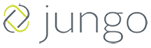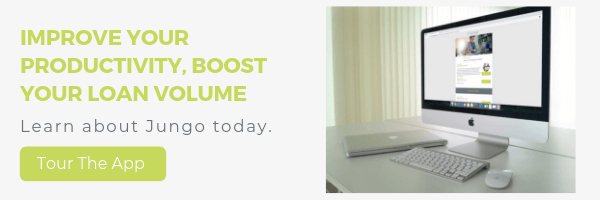If your desk is full of sticky notes and your task management system consists of reminders on your phone, computer calendar, and your email inbox…it’s time for a change.

Moving your task management to a digital platform will not only save a ton of trees. By having all of your to-dos in one place, you’ll be able to jump right into knocking tasks out, instead of having to figure out what you need to accomplish for the day.
Using your CRM for all of your task management needs will streamline your day and help you communicate better with your team.
Why You Need CRM Task Management
Imagine you are on the phone with a new customer. They are ready to submit a mortgage application, and want more information about interest rates. You hang up the phone, and immediately have multiple actions items you need to accomplish. Send them their application, place them on a marketing campaign, compile information about interest rates, and remember to call them to check-in next week. And don’t forget to call their realtor and thank them for the referral! Even if your assistant helps you with any of these tasks, you need to remember to loop them into the conversation.
How in the world are you supposed to remember all of these to-dos, especially since your phone is ringing again as soon as you hang up?
How in the world are you supposed to remember all of these to-dos, especially since your phone is ringing again as soon as you hang up?
Creating Tasks
The first thing you need is to create a task.
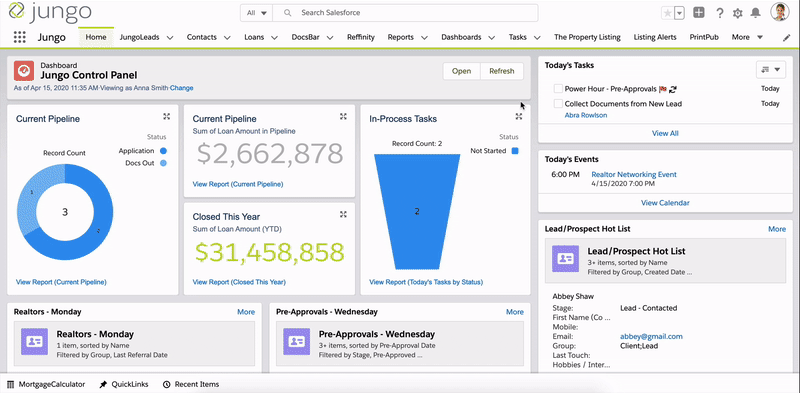
It’s best to create tasks as soon as you think of them. For example, after you speak with a lead about a ReFi, create a task to email them the next day with information about refinances. By doing this, you won’t forget to create the task. And then, when you login into your Jungo CRM the next morning, you’ll see this task ready for you to tackle.
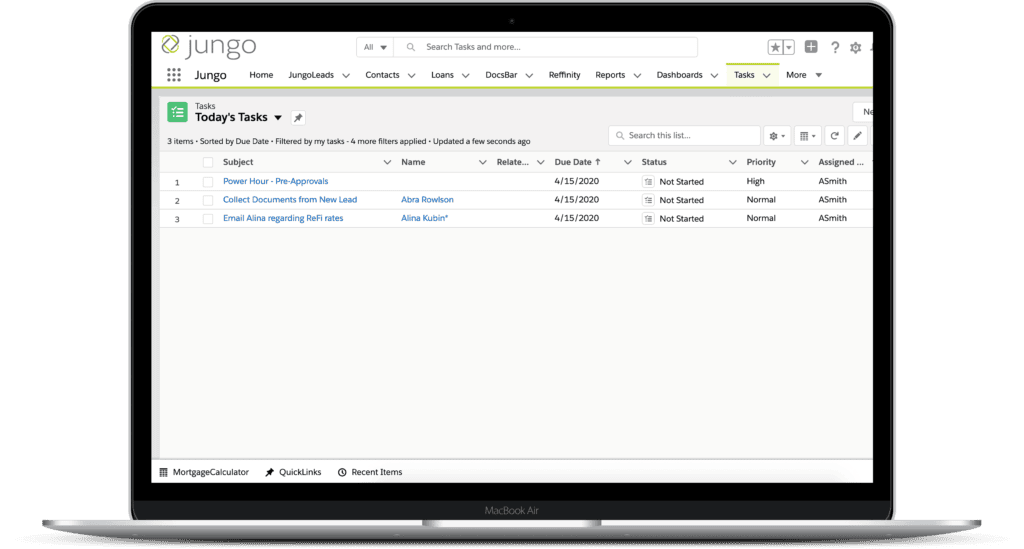
Logging Calls and Interactions
Top producing loan officers know that keeping a log of every call and interaction that you have with a contact is key to building a strong relationship. After all, if you note details from your conversations, when you speak to them again, weeks, months, or even years down the road, they’ll be impressed by your memory! Your secret is that it was actually your Jungo CRM doing the remembering, not you.
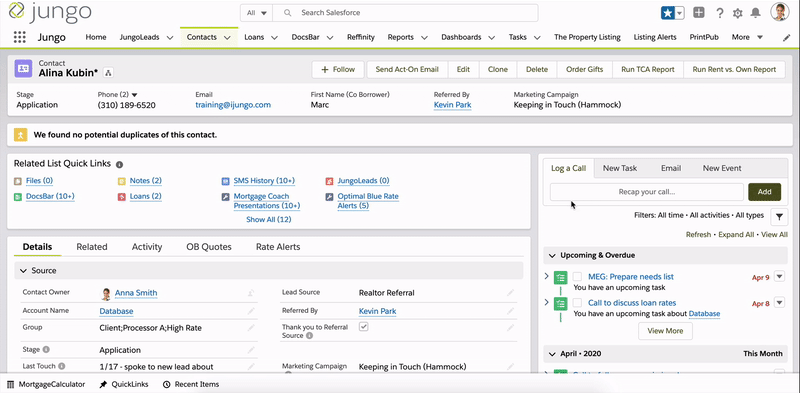
Logging a call is simple in Jungo–just remember to always write as many details as possible. That way, if you or a team member look up the contact down the road, you’ll know exactly where you left off with them.
Scheduling Follow-Up Tasks
After you log a call, you’ll probably have follow-up tasks associated with the conversation. As we discussed, task management is dead simple if you handle things as soon as they come up. Therefore, once you log a call or an interaction, it’s critical that you immediately create follow-up tasks.
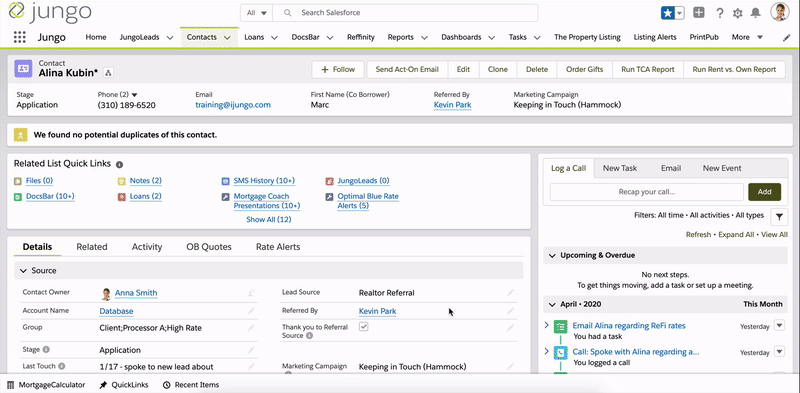
The great thing about follow-up tasks is that they can help you remember actions items that are due tomorrow, or months from now. Either way, even if you’ve completely forgotten, Jungo hasn’t. Your CRM will notify you on the day your tasks as due, so you can check them off.
Creating Task Lists for Team Members
If you have multiple people working on your team, don’t despair! You can easily create to-do lists for your LOA or anyone else on your team, so they can become masters of task management too.
Now, all your team has to do is navigate to the customized task list that you created for them, and start checking things off. Best of all, you can track how your team is doing by checking where they stand with all of their tasks.
Checking Off Your To-Do List
As we mentioned, you’ll be the most efficient if you tackle your to-do list first thing in the morning. That way, you’ll be freed up later in the day for the phone calls, meetings, and team needs that will inevitably arise.
Thankfully, if you have a great task management system in place in your CRM, you can relax knowing that your to-do list will be ready and waiting for you as soon as you login.
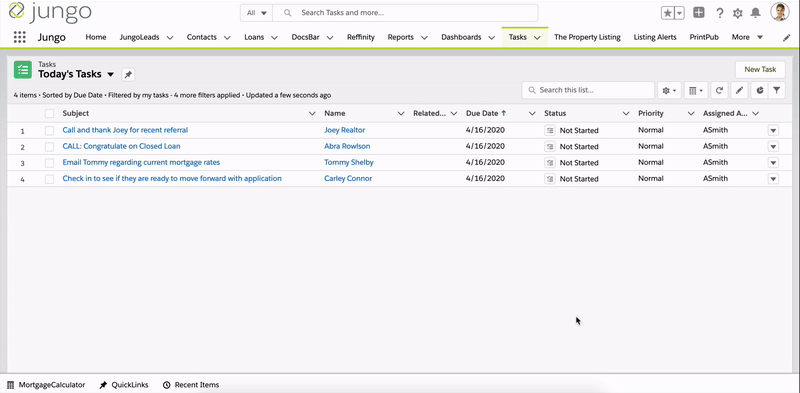
Check tasks off as you go, or pull up the Kanban task view in your Jungo account and start moving tasks to complete. However you choose to knock your to-dos out, you are now equipped to finish your tasks quicker and more efficiently.
Bottom Line
Excellent task management is the foundation of an efficient and successful mortgage origination team. By logging your interactions with clients and partners in your database, your entire team will be on the same page at all times. Additionally, consistently creating tasks and follow-up actions items will ensure that nothing slips through the cracks. Win more opportunities, and spend less time managing your tasks in disparate systems.