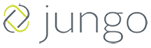Living and working in an online powered world means that you have more access to tools than ever, but also more distractions than ever. Because of this, many different types of companies have stepped up to create business productivity apps that can help power efficiency and time management for both individuals and teams.
As loan officers and real estate professionals, we know how packed every day of your week is, and how many tasks you’re juggling at any given time. With that in mind, here are 9 business productivity apps that’ll propel you and your team forward with their time saving capabilities.
So, let’s get started and save you some time!
Whether you work by yourself or you manage a huge team, time tracking can be a powerful tool to productivity. Have you ever thought to yourself, “Where did my day go?” Or maybe you’re considering hiring another LOA, but can’t decide if your business is busy enough to require another team member.
Whatever the reason, Harvest Time Tracker allows for easy time tracking and team scheduling. You can start and stop times on different projects as you go, or enter hours in bulk with time sheets.
How much does Harvest Time Tracker cost?
Harvest does offer a free version, but for the full version, it is $12 a person a month, which includes all features and unlimited projects.
What platforms does Harvest Time Tracker integrate with?
Harvest integrates with many other productivity apps, including Asana, Basecamp, Google Calendar, Outlook, and even Salesforce.
If you work by yourself or in a small team, you may face times when you need an extra set of hands, but you can’t hire a full-time employee. Enter the wonderful world of online freelancing. Sites like Upwork connect employers and available freelancers in their industry.
How much does Upwork cost?
Posting a job to Upwork is free, but once you hire a freelancer, and they complete the project for you, you pay through Upwork. A percentage of your invoice goes to Upwork and the rest goes to the freelancer. Additionally, Upwork offers the option to upgrade to the Plus Plan, which is $49.99 a month, and gives you dedicated account managers to help you find talent when you need it.
If you utilize social media for growing your business, you know how time consuming it can be. Buffer is a social media management tool that helps you plan and publish content and save you time.
With Buffer, you only have to login once for posting to Instagram, Facebook, Twitter, Pinterest, and LinkedIn, saving you time from switching back and forth between platforms. Plus, if you work with another team member on managing your social media accounts, you can collaborate directly within Buffer.
How much does Buffer cost?
Buffer offers different subscription options, so you can choose just the features that you need. A Pro account starts at $15 a month, or you can try out a Basic free plan for one user and a limited amount of social posts.
Gone are the days of having to drive to a coffee shop or a colleague’s office to have a face-to-face conversation. Join.Me allows users to host and participate in digital meetings with many useful features, like screen sharing, video recording, and more.
You can set-up video and audio meetings, and send easy-to-use personalized meeting URLs to partners and borrowers. Plus, Join.Me has a mobile app, so you can meet with clients on the go, even if they’re thousands of miles away.
How much does Join.Me cost?
Join.Me does offer a limited free productivity app, but they also have various levels of paid capabilities. Their Lite account is $10 a month, Pro is $20 a month, and the Business account option is $30 a month.
What platforms does Join.Me integrate with?
Join.Me integrates with Outlook, GSuite, Salesforce, and many more platforms.
Have you ever seen an interesting article that you intended to read sometime soon, but then you completely forgot where you saw it? Enter Pocket, an app that allows you to save content from anywhere on the internet.
You can save articles, videos, and more, from any website, curating a reading list for whenever you’re ready for it. You can also read or listen to content offline with Pocket, so that you can fully utilize downtime like plane rides.
How much does Pocket cost?
The classic Pocket app is free, but they do offer a Premium option that costs $5 a month and includes advanced search options and an ad free experience.
What platforms does Pocket integrate with?
Pocket works with hundreds of apps, including Twitter, Flipboard, and more.
Managing passwords is a frustrating but a necessary part of being a user of technology. Especially when it comes to data security in your business, using a password manager removes possible weaknesses in your account management.
Once your passwords are saved in LastPass, the program auto fills your login information so that you never have to type another password. One of the most useful features of LastPass is its built-in password generator that creates long, randomized passwords. These passwords are much more secure, and you can also use the feature to generate answers to security questions.
How much does LastPass cost?
LastPass is free, but users have the option of upgrading to LastPass premium for $3 a month.
EverNote – Web-based Notepad
EverNote offers a single place for all of your notes, like meeting notes, web pages, projects, to-do list, and anything else you can think to write down. You can also store voice memos and pictures within EverNote so that you never have to ask yourself, “Now where did I store that?”
They also offer project management and offline management features in their Premium subscription. Having all your notes in one place can be a game changer when it comes to increasing efficiency and managing projects as an individual or a team.
How much does EverNote cost?
EverNote offers a Basic option that is free, Premium at $7.99 a month, and a Business plan which is $14.99 a month per user.
What platforms does EverNote integrate with?
EverNote’s paid subscriptions integrate with Google Drive, Outlook, Microsoft Teams, and Salesforce.
Google did it again with G Suite, their online productivity suite. The free version offers simple and easy document, spreadsheet, and presentation creation and collaboration. Google Drive also allows users to share files in an easy-to-use cloud platform.
The ease of collaboration offered by G Suite is also expanded by a shareable calendar and the option to host video and audio meetings within your G Suite platform. You can also make customized business web addresses so that your customers can email you directly @yourbusinessname.
How much does G Suite cost?
Although G Suite’s free version is fully functional, if you want more than the free 15GB of storage offered, you’ll need to upgrade. The G Suite Basic plan is $5 a month, and the G Suite Business subscription is $10 a month.
Loan officers know the importance of getting a signature quickly and efficiently, and that ability has been greatly increased by digital signature platforms. DocuSign is the electronic signature industry leader, and for good reason. With their Agreement Cloud, you can automate and digitize the entire document and signature process.
They also offer industry specific solutions for financial services, real estate, banking, and much more. Their website says that 82% of Docusigns agreements are completed within one day, and that the average turnaround time is 9 days faster than the paper signing process.
How much does DocuSign cost?
DocuSign plans start at $10 a month, but they also offer more expensive and more robust plans for businesses.
What platforms does DocuSign integrate with?
DocuSign’s award-winning APIs allows for integration with many platforms, including Jungo, Salesforce, Microsoft, Google, and WorkDay.
Bottom Line
When it comes to making the most of your day, apps and software platforms should help you, not hurt you. It’s easy to get distracted or lose track of your plan for the day, but these apps will help you leverage all the time you have to be more efficient and productive.
Don’t get overwhelmed by the number of options out there when it comes to productivity apps. Try one or two and find what works for you and your team, and don’t be afraid to pass on a certain software if it doesn’t fulfill your needs.