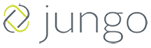Our recent article on Having Great Virtual Meetings didn’t address a critical portion of video calls – how you look. Okay, so maybe that’s not the most important factor in digital meetings, but we are inherently focused on ourselves, so it can feel that way.

So, how do you look good on camera (or at the very least presentable and professional)? Well, this may feel like a challenge, considering that webcams are not the most flattering forms of communication. Additionally, with so many of us being ordered to stay at home with kids and other family members, personal hygiene may not be at the top of your to-do list.
Why You Need Video Calls
With so much of the world’s population being ordered to stay-at-home, we need human connection more than ever. That’s why simulating face-to-face interactions through video calls is key. We’re all craving the chance to connect, and seeing your peers’ faces on a video call can be a boost to morale and team communication.
So, even though audio only meetings can be easier to organize and prepare for, video calls are one of the most powerful tools we have at our disposal during this time.
Here’s how you can prepare for a video call so that you (dare we say it?) look good:
Dress Appropriately
First, dress appropriately for your meeting. Ask yourself, what would I wear if this was a traditional in-office meeting? By dressing up, you’re not only signaling to the other people on the call that you’re taking the meeting seriously, you’re also preparing yourself mentally for the call.
Along with your wardrobe, make sure that the rest of your appearance is clean and pulled together. No need for updos and pristine makeup, but looking prepared for your call will help up your appearance on camera.
The silver lining of video calls, though, is that you’ll likely only be seen from the waist up. So, go ahead and keep your sweatpants and slippers on. #the2020mullet?
Check the Background
It can be easy to forget that others on your video calls can see behind you. Be aware of your background–if possible, sit in front of a wall or other plain background. Always check to see what’s on screen when you’re live. How? Put your phone up by your web cam like you’re going to take a selfie. Dirty clothes or an unmade bed look unprofessional. Family members walking behind the camera is distracting. Keep your video call environment clean and quiet whenever possible.

If you’re worried your space will look unprofessional or you just want to make your colleagues chuckle, change the background of your Zoom.
Be Strategic with Lighting and Angles
Although it’s not always possible, a key factor to looking good on a video call is to check your lighting and angles. Overhead lighting can make it look like you have shadows under your eyes, and sitting in front of a brightly lit window can make you impossible to see. Instead, choose somewhere to sit with natural, soft lighting.
And don’t forget to check your angles while on video calls. Make sure that your camera is at eye-level. Too high and your colleagues will feel like they’re towering over you. Too low and they’ll have an unflattering view up your nose.
Try positioning your laptop or webcam on a stack of books to find the best angle for your meeting.
Consider Filters
Some online meeting softwares include special tools to help boost your confidence on video calls. Zoom, for example, offers a filter called “Touch Up My Appearance” that helps soften your appearance on a call. However, remember that your colleagues will be extra-forgiving during this time. They’ll understand if your makeup or hair aren’t perfect, especially because they are probably in the same boat!
However, filters can help smooth out your skin tone, adjust your lighting, and overall help you appear more polished. Be warned though: filters won’t hide the fact that you’re wearing pajamas!

Check Your Internet Connection
Pixelated video is one of the quickest ways to make your video calls distracting and less professional. Check your internet connection, and if possible, connect to the internet via Ethernet. If that is not possible, minimize the strain on your WiFi by not streaming Netflix, or downloading or uploading files at the same time as your video calls.
Use Headphones
Although not technically about looking good, it’s critical to always wear headphones on video calls. If you use your computer’s built-in speakers and microphone, you risk feedback and picking up background noise. All of this is distracting, and will make you look worse on a digital meeting.
Show Up Early
Part of looking good during any meeting is feeling confident. Always show up early to your video calls, just like you would to an in-person meeting. And don’t forget to prepare beforehand–there’s nothing less flattering than scrambling to find a necessary document or email.
Make Eye Contact
One of the easiest ways to look better on your video calls is to make eye contact. Just because you’re not sitting across the table from your team, doesn’t mean that you should be looking down at your notes, or fidgeting while someone speaks. Instead, focus on making consistent eye contact with the speaker: this will show that you are focused, engaged, and interested.
Minimize Distractions
Help yourself stay focused during video calls by minimizing distractions. Turn off your phone’s notifications, and ask family members to not interrupt your meeting. If you need to, place an “In A Meeting” sign outside of your workspace to remind those in your home that you are on a call.
Bottom Line
Looking good on video calls may not be your number one priority during this turbulent time. However, if feeling confident during meetings helps you appreciate the human connection that video calls offer, then we’re all in! Just remember, everyone will understand if you don’t look ready for a photoshoot during your calls–just focus on looking professional and presentable.